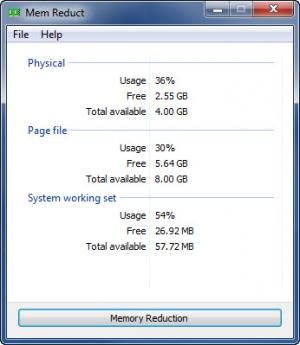Mem Reduct
3.3.5
Size: 0 Bytes
Downloads: 6743
Platform: Windows (All Versions)
Computers tend to stop working properly and to reboot suddenly if there is no more RAM available. If you notice that your programs are running slowly, you could try to free up some memory with Mem Reduct. It is a simple and lightweight utility, but it can prove to be quite useful, especially when you need some extra memory to complete your work on time.
Mem Reduct comes in a small package and it can be installed almost instantly. The application is compatible with all popular Windows platforms and it provides full support for both 32 and 64-bit editions. Also, there is no need to meet any kind of special requirements before running the software.
A single click on a button is all it takes to reduce the RAM usage. Besides the memory reduction button, you can also find some useful information, like the used, free and total physical memory, page file and system working set. It takes only a few seconds to complete the reduction process, even if the computer is tied down with more demanding operations.
The statistics regarding your machine's physical memory and other resources are updated instantly when the optimization process is complete. Furthermore, you can perform this task as often as you need. It is completely safe, so you don't need to worry about losing data or damaging your computer in any way.
A few customization options can be found in the application's general settings menu, where you can also enable an automatic memory cleaning function. The application can be set to clean up the memory automatically, when the usage exceeds a specified threshold.
Pros
The application can free up some of your computer's used RAM. The operation can be completed almost instantly, without any risks. The software can be set to clean the memory automatically.
Cons
A portable version would be more than welcomed. Whenever a PC is running slowly, you can give it that much needed boost instantly with Mem Reduct.
Mem Reduct
3.3.5
Download
Mem Reduct Awards

Mem Reduct Editor’s Review Rating
Mem Reduct has been reviewed by Frederick Barton on 27 Apr 2015. Based on the user interface, features and complexity, Findmysoft has rated Mem Reduct 5 out of 5 stars, naming it Essential